Latest From Upschool
- How to Stop Kids’ Meltdowns and Gain Their Cooperation
- Making Big Decisions When You and Your Co-Parent Disagree
- Building Your Child’s Self Esteem
- Separation Anxiety & Starting School
- Why Parents Should Listen to Kids
- How To Raise Emotionally Intelligent Children
- How to Combat End of Year Fatigue
- Navigating Technology and Kids: A Guide for Parents
-
-
No videos yet!
Click on "Watch later" to put videos here
- View all videos
-
-
-
Don't miss new videos
Sign in to see updates from your favourite channels
-
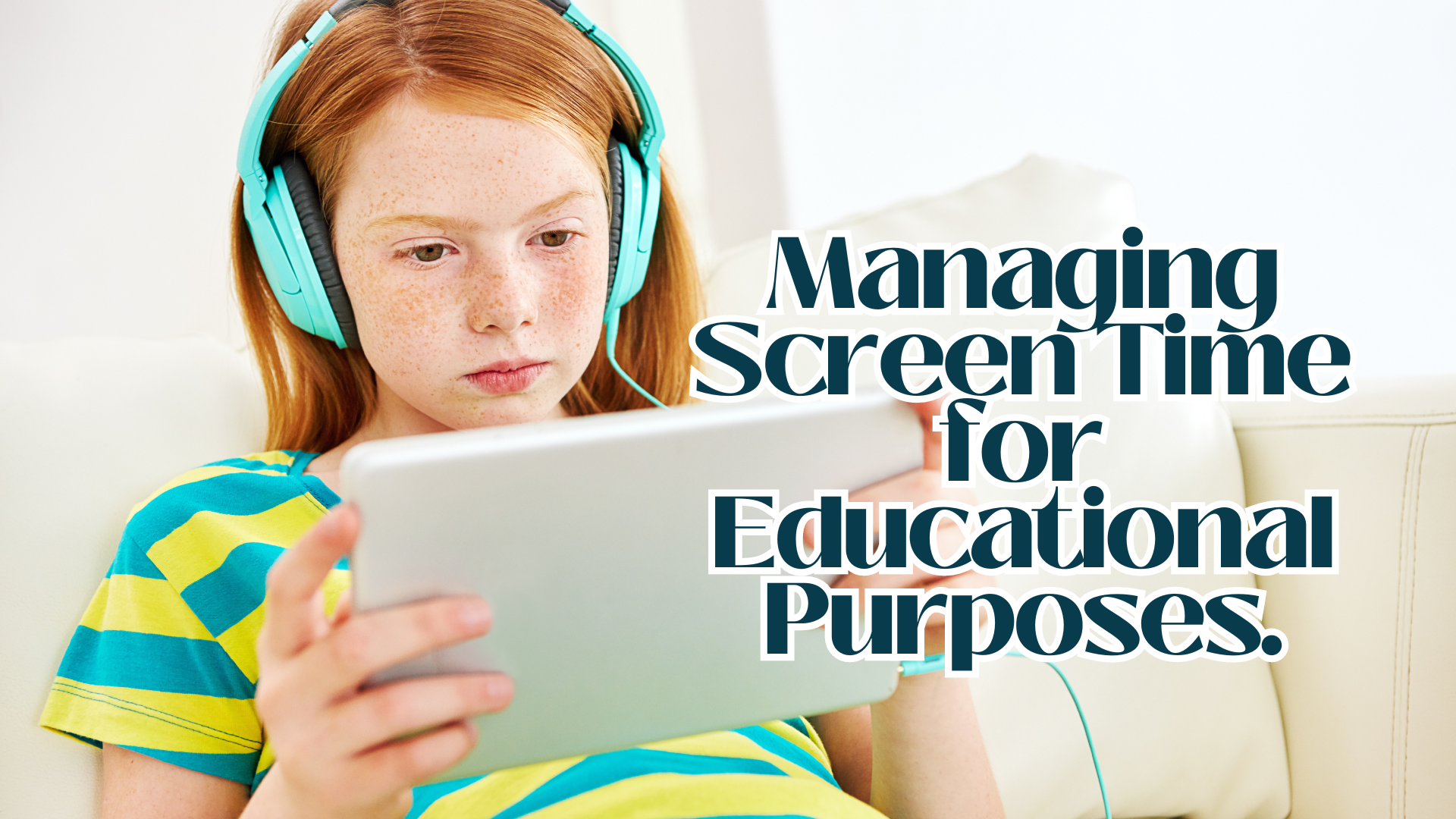
Managing screen time for educational purposes is crucial to ensure that technology is used effectively and does not become a source of distraction. Here are some tips to help you manage screen time for educational activities:
Set Clear Goals:
Define specific educational goals for screen time, such as completing assignments, studying for a certain period, or learning a particular skill.
Create a Schedule:
Establish a daily or weekly schedule that includes dedicated time for educational screen activities. Having a routine can help in maintaining a balance.
Use Educational Apps and Websites:
Choose educational apps, websites, and online resources that align with your learning objectives. This ensures that screen time is productive and focused on educational content.
Limit Recreational Screen Time:
Clearly differentiate between educational and recreational screen time. Set specific limits for non-educational activities to prevent excessive use of screens for entertainment purposes.
Utilise Parental Controls:
Implement parental controls on devices to restrict access to non-educational content during designated study hours. This helps in creating a controlled environment for learning.
Take Breaks:
Incorporate regular breaks during screen time to reduce eye strain and fatigue. Use break time for physical activities or other non-screen-related activities.
Promote Offline Learning:
Balance screen time with offline learning activities, such as reading physical books, engaging in hands-on experiments, or participating in outdoor activities.
Monitor Progress:
Keep track of educational progress and adjust screen time accordingly. If goals are consistently met, consider allowing additional time for enrichment activities.
Encourage Self-Regulation:
Teach children and students to self-regulate their screen time. Help them understand the importance of balance and responsible use of technology.
Create a Dedicated Study Environment:
Designate a specific area for educational screen time. This helps in creating a focused and conducive environment for learning.
Involve Parents and Teachers:
Foster open communication between parents, teachers, and students regarding screen time expectations. Collaborate on setting guidelines that support the educational goals of the student.
Model Healthy Behaviour:
Be a positive role model by demonstrating responsible screen use. Show how technology can be a tool for learning and productivity rather than a source of distraction.
Remember that the key is to find a balance that works for the individual's learning needs while minimising the negative impacts of excessive screen time. Adjust the guidelines as needed based on the age, developmental stage, and specific educational requirements of the individual.




